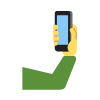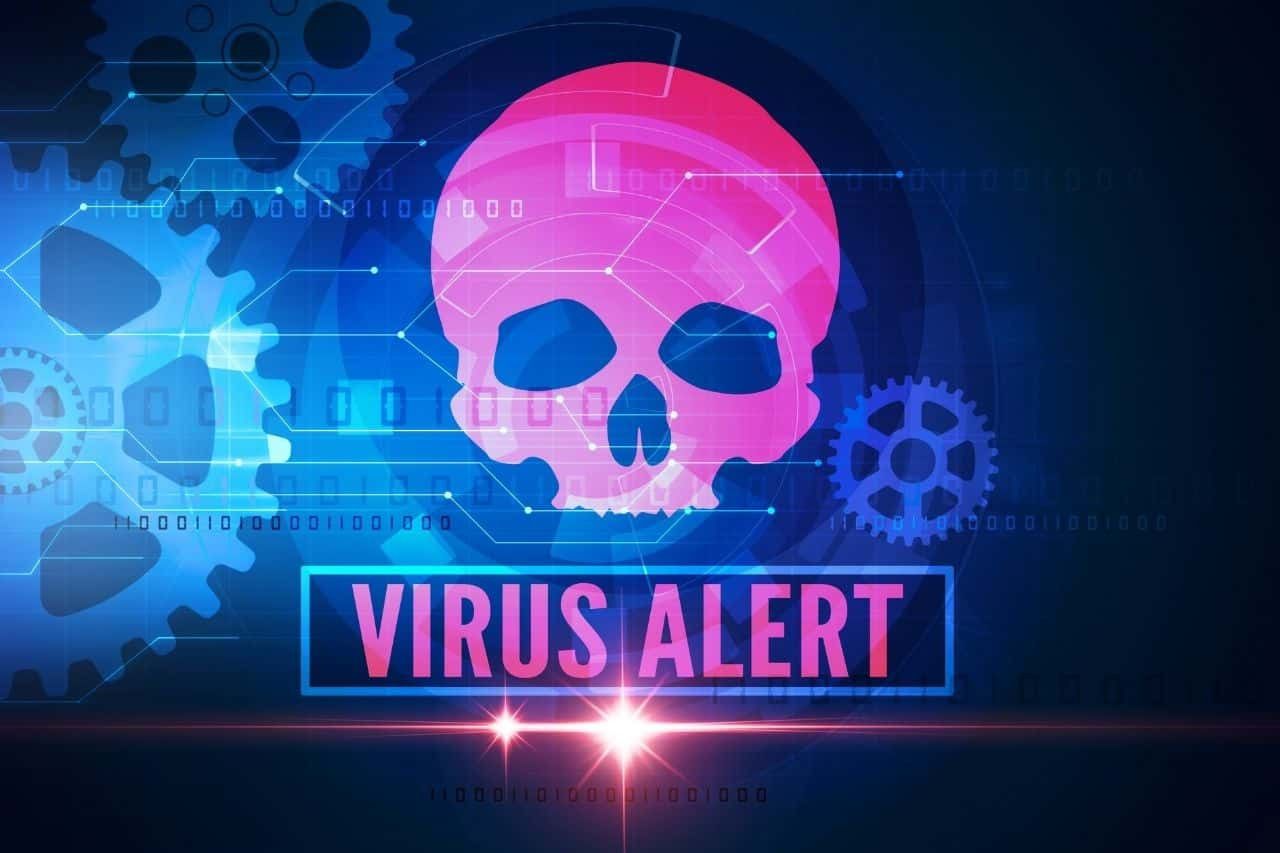
COMPUTER VIRUS REMOVAL SERVICES IN HOUSTON, TX
At iDeal IT Trends LLC, we aim to be your all-in-one resource for computer repair services in Houston, TX. From software woes to hardware problems, regardless of the issue, we’ll make sure your computer and network technologies are getting the oversight they deserve.
We don’t believe in one-size-fits-all approaches to PC repair services in Houston, TX. Instead, we work to identify the specific problem with your technology and provide tailored solutions to set it right.
Our capabilities include:
Virus Removal
Viruses are malicious software – known as malware – that can destroy files, steal personal information and damage your computer.
Viruses are an ever-growing threat in today’s technological society. A recent study showed that 30% of all home and small business computers are infected with some type of a virus or malware. There are countless scams and Trojan viruses that can pose a threat to computers. It is important to recognize these threats early and remove them before they can do any real harm to your computer or – worse! – to your personal information. iDeal IT Trends’ virus removal and malware removal service can help you stay safe from today’s and tomorrow’s online threats. We offer solution to remove all types of viruses, trojans, ransomware, worms, adware, spyware, key loggers and malware.
Warning signs you may have a virus.
1. Unexpected pop-up windows
Unexpected onscreen ads are a typical sign of a virus infection. Not only are they annoying, other malware may lurk inside poised to wreck further havoc.
Never click on a suspicious pop-up – even if it says ‘a virus was detected’. This is an example of rogueware, which asks you to pay for a program to remove a fake virus but may in fact allow even more malware to be downloaded.
2. Slow start up and slow performance
If your PC is taking longer than normal to start or programs are taking ages to open, then your PC may have a virus.
If your computer’s performance is sluggish, check first that it isn’t due to a lack of RAM memory or hard disk space. If not, the culprit may be a virus.
3. Suspicious hard drive activity
An excessively active hard disk where it makes continual noise or constantly spins – even though you’re not using your computer nor have any programs running – can be a sign your PC is infected with a virus.
4. Lack of storage space
If you suddenly find yourself devoid of storage space on your hard drive, a virus may be doing its utmost to make your computer unusable.
5. Missing files
Some malware cause problems by deleting files and programs or moving them around. Some may encrypt your files so you aren’t able to open them.
6. Crashes and error messages
If programs start opening and closing automatically, your system freezes or shuts down for no reason, or you see odd error messages, then you may have a virus infection.
7. High network activity
If your internet connection is very active even when you’re not using it, a virus may be busy sending information back and forth across the internet.
8. Email is hijacked
If friends start receiving emails or instant messages from your social networks asking them to click on an attachment or link, it’s likely that a virus is attempting to spread to other computers via your accounts. If so, change your passwords immediately.
9. Browser ( internet explorer, google chrome, Bing) home page changed or non-responsive or slow.
Your web browser becoming sluggish, your home page changing or being redirected to unusual websites are all warning signs of a computer virus infection.
10. Security attacks
Some viruses are designed to disable your computer’s protection. So, if you can’t open or install an anti-virus program or your firewall, your computer may be infected.
Our Services
- Virus Scanning & Detection
- Virus Removal
- Ransomeware Removal
- Malware Removal
- Anti-Virus Installation